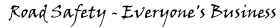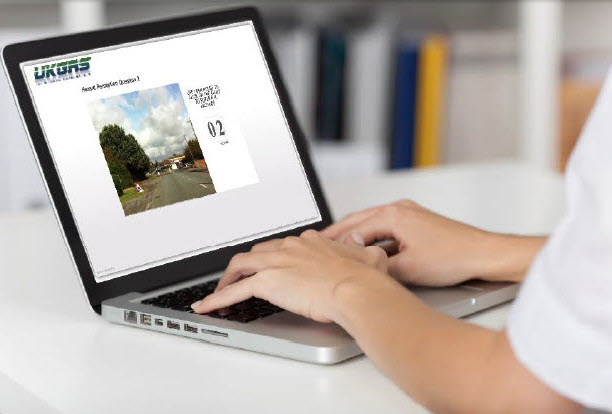Frequently Asked Questions |
|
Below you will find some of the more frequently asked questions that relate to logon problems and latency issues.
Please open the answer by clicking on the question.
I appear to have lost my password?By clicking on the 'Forgot Your Password' a new pssword will be generated. Use your username and email address where requested.
|
||||||||||||||
I have clicked 'Forgot Your Password' button but I do not appear to have received an email with new password details?Please can you check either your Junk or Spam email box to see if the system generated email is being blocked from your In Box.
|
||||||||||||||
I can access the programme but I am unable to view the video clips?No software downloads are required to access or run the programme other than Adobe Flash Player. This software frequently comes as part of the computer bundle. If you do not have Adobe Flash Player you can download it from here Click Here. However, please check if necessary with your IT department before changing any settings on your system.
|
||||||||||||||
I am unable to access the website to see the programme?If you are unable to access the website it may be that your Intranet is blocking the site until initial apporval is provide by your corporate IT department.
|
||||||||||||||
I can view the website but the video clips apper to be running very slow?If you experience latency issues where the video clips appear to be running very slow and causing problems with being timed out, this is generally down to user end issues rather than server side issues. You may find that although you appear to have a fast broadband connection the actual speed is governed by the speed of the slowest connection in the link. Within a corporate Intranet environment this is normally not an issue. However, in a home enviornment or public environment it may be slow due to contention rates.
Slow speeds may also be due to clutter within you computer. Try clearing the cashe memory and possibly defragmenting and also closing any unesessary programmes that may be running in the background. By using Ctrl, Alt & Delete you will see background programmes , memeory and CPU performance.
|
||||||||||||||
Which Browser platforms are supported?
|
||||||||||||||
|
|
||||||||||||||